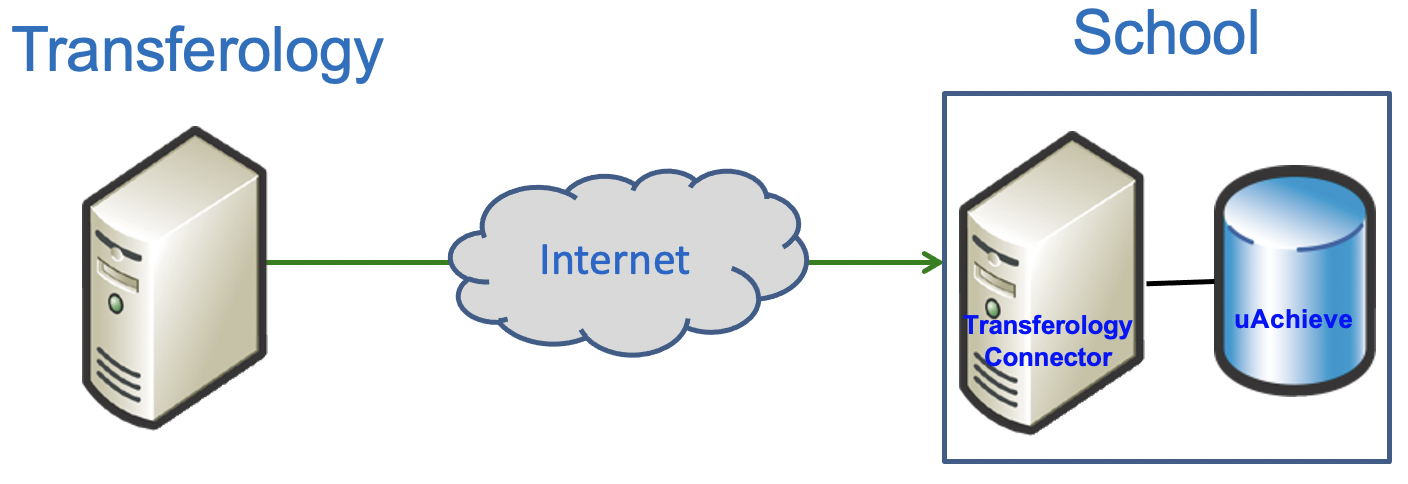
The Transferology Connector provides degree audits and course equivalencies from uAchieve to Transferology. The Transferology Connector is a Java web application installed at your school.
The following diagram provides a high level view of the Transferology Connector and its relationship with Transferology.
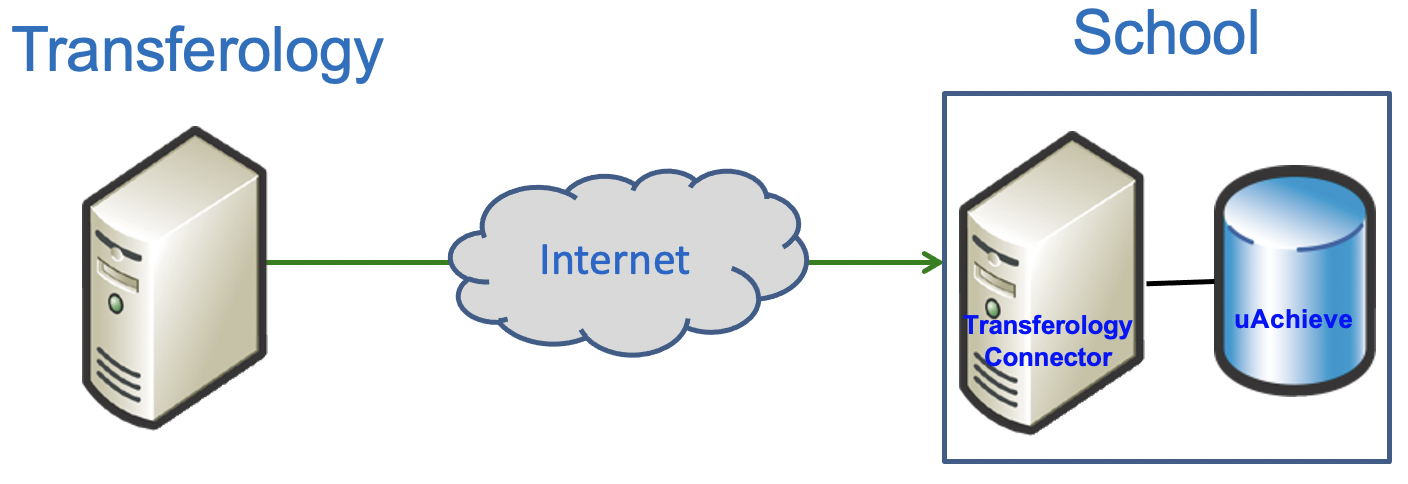
If you are unfamiliar with the Transferology Connector, please see Getting Started With the Transferology Connector. |
The following requirements are mandatory to successfully install, configure, and operate the Transferology Connector:
|
For features provided in earlier versions, see Connector Milestones.
The uachieve database must have JOB_QUEUE tables upgraded to uAchieve 4.4. When upgrading to the 5.0.x version of the Connector, follow these steps:
|
|
When you are ready to install and configure the Transferology Connector, follow these steps: 1. Database Access by Transferology Connector into uachieve tables. 2. Install and Configure Transferology Connector 3. If your school's uAchieve encoding specifies default or reference only tables in your equivalencies, keep in mind, Transferology does NOT recognize all types of default or reference tables. The following types of default or reference tables are recognized by Transferology:
Transferology doesn't recognize Defaulting Unknown Institutions and Courses aka Super Default. Please review the following documentation for uAchieve default or reference tables encoding details: Setting Up Default Tables
|
Several troubleshooting pages.