...
For the queries used by PS T-Rex see PeopleSoft Extractor SQL Select Statements.
Assumptions about PeopleSoft Transfer Rules
When creating Transferology Transfer Rules from PeopleSoft Transfer Rules, these assumptions are made.
A "Does Not Transfer" Course is created as the Target (Internal Equivalent) Course when:
- The Transfer Component Transfer Course Flag is not Checked (PS_TRNSFR_COMP.TRNSFR_CRSE_FL = 'N').
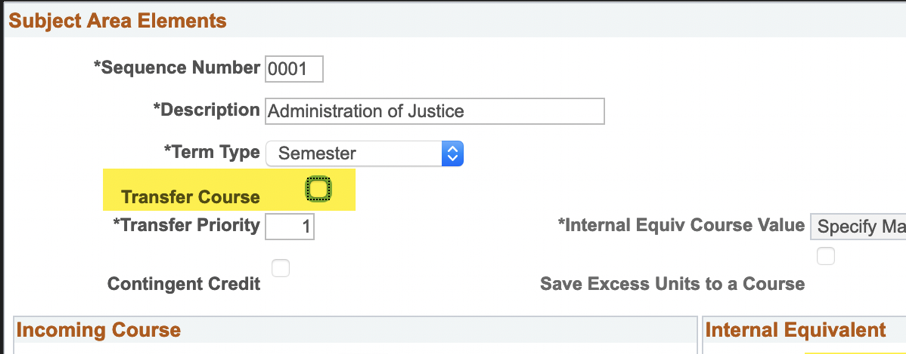 Image Added
Image Added
- No PS_TRNSFR_TO (Internal Equivalent) Record exists in PeopleSoft for the Rule being processed.
- When the Transfer Course Flag is not checked, no Internal Equivalents can be created, but this is to handle bad data.
A PeopleSoft Transfer Rule is not created in Transferology, when:
- The Transfer Component Transfer Course Flag is Checked, PS_TRNSFR_TO (Internal Equivalent) Records exist, But the Course ID on the Internal Equivalent is blank (PS_TRNSFR_TO.CRSE_ID)
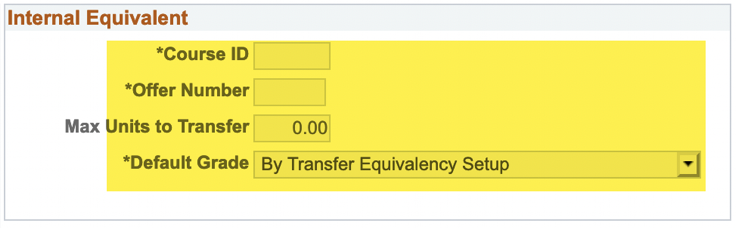 Image Added
Image Added
- The PS_TRNSFR_TO (Internal Equivalent) Record does reference a valid PS_CRSE_OFFER Record, based on CRSE_OFFER_NBR and CRSE_ID:
- PS_TRNSFR_TO.CRSE_OFFER_NBR = PS_CRSE_OFFER.CRSE_OFFER_NBR AND PS_TRNSFR_TO.CRSE_ID = PS_CRSE_OFFER.CRSE_ID
![]()
![]()
![]()
![]()
![]()